Complete Guide to Developing Custom Mobile Apps for Restaurants
Stay informed with industry news, tips, and practical guides for hospitality professionals.
In today’s digital world, custom mobile apps are becoming increasingly important for restaurants looking to enhance customer experience, streamline operations, and boost revenue. Whether you’re an independent café, a fast-casual eatery, or part of a larger chain, having a well-designed app can set your restaurant apart in a competitive market.
A mobile app can simplify online ordering, manage reservations, promote loyalty programmes, and even collect valuable customer data for more personalised marketing. If you’re considering developing a custom mobile app for your restaurant, this step-by-step guide will help you navigate the process from start to finish.
Step 1: Define Your App's Purpose and Features
Before diving into the development process, it’s essential to clearly define the purpose of your app. What specific challenges do you want to address, and how will the app enhance the customer experience? Consider these questions:
- Customer Ordering: Will the app enable customers to place orders for delivery, takeout, or table service?
- Loyalty Programmes: Do you want to offer rewards or discounts for repeat customers?
- Reservations and Waitlists: Will the app include a booking feature, allowing users to make reservations or join a waitlist?
- Menu Management: Will customers be able to browse your menu and customise their orders via the app?
- Push Notifications: Do you want to send customers special offers, updates, or promotions?
- Payment Integration: Will your app allow customers to pay through their mobile devices?
By setting clear objectives for your app, you can identify the features that align with your restaurant’s goals and customer needs.
Step 2: Choose the Right Platform
Once you’ve determined your app’s purpose, you need to decide on which platform(s) to build your app. There are two main options:
- iOS (Apple): Building an app for iOS ensures access to a large and often high-spending demographic. However, iOS apps can be more expensive to develop due to Apple’s strict app submission guidelines.
- Android (Google): Android apps reach a broader audience, particularly in certain markets, but may require more testing across various devices.
Alternatively, you can opt for a cross-platform app, which works on both iOS and Android devices. Cross-platform apps tend to be more cost-effective and provide wider coverage, but may have limitations in terms of native device functionality.
Step 3: Plan the User Interface (UI) and User Experience (UX)
The user interface (UI) and user experience (UX) are crucial to the success of your restaurant’s mobile app. An intuitive, visually appealing app that’s easy to navigate will encourage customers to use it regularly.
- Simplicity: Keep the design clean and straightforward. Ensure that users can easily find what they’re looking for—whether it’s the menu, booking system, or loyalty programme.
- Navigation: Organise your app’s features into clear sections, making it simple for users to transition between pages without confusion.
- Branding: Ensure that the app reflects your restaurant’s branding. Use your restaurant’s colours, logo, and fonts to create a seamless brand experience for your customers.
- Mobile Optimisation: Your app must be designed for smaller screens. Ensure that buttons, text, and images are optimised for mobile devices, offering users a smooth experience across all screen sizes.
Step 4: Find a Development Team
Developing a custom mobile app requires expertise in coding, UI/UX design, and integration with backend systems. You have a few options when it comes to finding a development team:
- In-House Development: If you have an in-house development team, they can work on your app’s design and functionality. This route gives you more control but can be resource-intensive.
- App Development Agencies: Hiring an app development agency can be a great option if you lack in-house expertise. Agencies can handle everything from design to coding, ensuring that your app meets your specifications.
- Freelancers: If you’re on a budget, freelancers are a cost-effective option. However, you may need to manage multiple freelancers for different parts of the app development process, such as design, development, and testing.
Ensure that the development team you choose has experience in creating apps for the restaurant industry and understands the specific needs of your business.
Step 5: Develop the Backend Infrastructure
The backend infrastructure of your app is just as important as the front-end design. It’s the behind-the-scenes system that powers features like order management, payment processing, and customer data storage. This involves:
- Cloud Hosting: Your app’s data, such as menu items, customer information, and orders, should be stored securely on cloud servers, ensuring it’s scalable and accessible from anywhere.
- Integration with POS Systems: To ensure a smooth ordering process, your app should integrate with your restaurant’s point-of-sale (POS) system. This allows orders placed through the app to be directly sent to the kitchen and registered in your system.
- Payment Gateways: If your app includes a payment option, it must be integrated with secure payment gateways like PayPal, Stripe, or other mobile payment services. Ensure your system complies with the necessary security standards, such as PCI-DSS.
Step 6: Test the App
Once your app is developed, it’s time for thorough testing. Testing is a critical part of the development process, as it helps identify bugs and ensures the app works as intended.
- Functionality Testing: Test all features to ensure they perform as expected. For example, ensure that the ordering process is smooth, the payment system works securely, and the booking feature functions correctly.
- Usability Testing: Get feedback from actual users to identify pain points or areas for improvement. A group of test users can help identify usability issues, such as navigation confusion or unclear instructions.
- Performance Testing: Check the app’s performance under different conditions, such as heavy traffic or poor network connections, to ensure it operates smoothly.
- Security Testing: Conduct rigorous security testing to ensure that customer data, particularly payment details, is stored and transmitted securely.
Step 7: Launch the App
Once your app has been thoroughly tested and optimised, it’s time for launch. To ensure a smooth rollout:
- Marketing: Create a marketing campaign to promote your new app. Use social media, email newsletters, and in-store promotions to inform your customers about the app’s launch and its key features.
- App Store Optimisation (ASO): Optimise your app’s listing on the Apple App Store and Google Play Store by using relevant keywords, clear screenshots, and compelling descriptions to increase visibility and encourage downloads.
- Incentives for First-Time Users: Consider offering special promotions or discounts to customers who download and use the app for the first time, such as a discount on their next meal or free delivery.
Step 8: Maintain and Update the App
After the app is launched, regular updates and maintenance are essential to keep it running smoothly and meeting customer expectations. This includes:
- Bug Fixes: Continuously monitor the app for bugs or glitches and resolve them quickly.
- New Features: Regularly update the app with new features or enhancements to keep users engaged. For example, you could add a loyalty programme or introduce seasonal menu items.
- Feedback Collection: Encourage customers to leave feedback and reviews within the app. This will help you understand their experience and identify areas for improvement.
Conclusion
Developing a custom mobile app for your restaurant can significantly enhance customer satisfaction, streamline operations, and boost your revenue. By following this step-by-step guide, you can ensure that your app meets the needs of your customers and supports your business goals. With the right planning, design, and execution, a custom mobile app can become a key tool in taking your restaurant to the next level.
Ready to simplify hospitality ops?
We’ve got you.
Speak with an Opsyte expert to see how we help:
- Save hours on staff scheduling and rota planning
- Automate invoice processing and financial insights
- Track live labour costs vs sales in real-time
- Get fast answers and support from real humans
- Automate your P&Ls
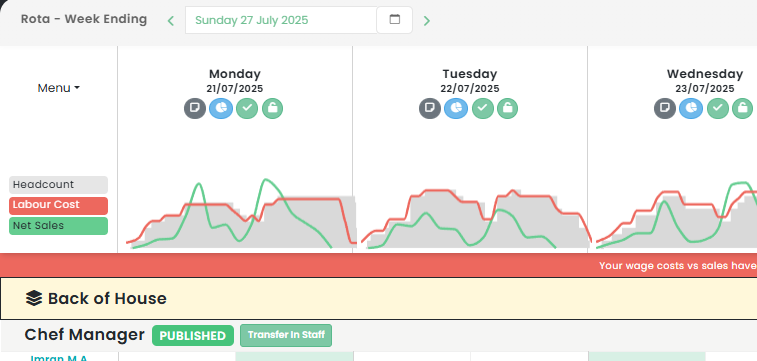
“Opsyte transformed our entire back office. Game changer.”
Read articles from our hospitality experts
-
Boosting Your Dining Experience: Essential Restaurant Service Tips to Improve Efficiency and Enhance Customer Satisfaction in the Hospitality Industry
How to Improve Restaurant Service: A Comprehensive GuideIn the competitive landscape of the hospitality industry, delivering exceptional restaurant service is of paramount importance. This meticulous attention to service quality not…...
-
Boosting Restaurant Profits through Effective Data-Driven Strategies: The Role of Restaurant Business Intelligence in Hospitality
Unlocking the Power of Restaurant Business IntelligenceIn the ever-evolving landscape of the UK hospitality industry, the role of data has become paramount. The concept of Business Intelligence in Hospitality is…...
-
Unraveling the QSR Industry: An In-depth Market Analysis of Fast Food Trends and Growth Strategies in the Hospitality Sector
QSR Industry Report: A Comprehensive Analysis of Fast Food Trends and Growth in the UK Hospitality IndustryThe Quick Service Restaurant (QSR) industry is an integral part of the UK's hospitality…...
-
Ultimate Guide to Enhancing Pub Nights: From Trivia and Games to Live Music and Beer Tasting Events
Pub Nights Ideas: A Guide to the UK's Hospitality IndustryThe UK hospitality industry is known for its vibrant nightlife, and nothing encapsulates this better than the local pubs scattered across…...
-
Boosting Efficiency in the Hospitality Industry: The Integral Role of Employee Scheduling Software in Staff Management and Workforce Organization
Unlocking Efficiency in the Hospitality Industry with Employee Scheduling SoftwareThe hospitality industry in the UK, like the hotel and restaurant sectors, is a vibrant, fast-paced environment that requires efficient staff…...
-
Understanding the Impact of Minimum Wage Laws on Restaurant Labor Costs: Insights into Wage Standards, Employee Salary, and Income in the Hospitality Industry
Understanding the Minimum Wage in UK Restaurants and its Impact on the Hospitality IndustryThe hospitality industry, especially restaurants, are a cornerstone of the UK economy, employing a substantial number of…...
