Simplifying the Invoicing Process for Restaurants: Leveraging Software and Templates for Efficiency
Stay informed with industry news, tips, and practical guides for hospitality professionals.
Efficient invoicing is a critical aspect of managing any business, and restaurants are no exception. However, the invoicing process can often become time-consuming and prone to errors, especially in the fast-paced, customer-focused environment of a restaurant. From managing customer payments to ensuring timely billing and keeping track of finances, getting invoicing right can save time, reduce stress, and improve cash flow.
In this blog, we’ll explore how restaurants can simplify the invoicing process using modern software solutions and pre-built templates, ensuring smooth operations and better financial management.
The Importance of Streamlining Invoicing in Restaurants
In a busy restaurant environment, there are many moving parts, from food orders to staff management. Without an efficient invoicing system in place, it can become easy to overlook customer bills or make accounting mistakes. Streamlining the invoicing process can help restaurants:
- Improve Accuracy: Automated invoicing reduces the risk of human error and ensures that all charges are correctly recorded.
- Save Time: With the help of software and templates, restaurant managers can create invoices quickly, freeing up more time for other tasks.
- Enhance Cash Flow: Streamlined invoicing can ensure that payments are collected on time, improving cash flow management and reducing delays.
- Ensure Compliance: Proper invoicing ensures that businesses comply with tax regulations, making it easier to file taxes and generate reports.
The Role of Invoicing Software
Invoicing software is one of the most effective tools for simplifying the billing process in restaurants. It helps automate the creation, sending, and tracking of invoices, ensuring smooth operations and fewer errors. Many invoicing solutions are now designed specifically with small businesses and restaurants in mind, offering features tailored to the industry.
Benefits of Invoicing Software for Restaurants:
- Automated Bill Generation: Invoicing software like QuickBooks or Xero allows you to set up recurring invoices, automate tax calculations, and generate itemised bills based on menu prices.
- Payment Integration: Many invoicing tools integrate directly with payment gateways, allowing customers to pay their bills online, making the process faster and more convenient.
- Customisation: These tools offer the flexibility to customise invoices with your restaurant’s branding, logo, and details, ensuring that each bill looks professional.
- Real-Time Tracking: Keep track of outstanding invoices and payments in real-time. This feature ensures that no bill is left unpaid and helps reduce late payment issues.
- Tax Compliance: With built-in tax rates and reporting tools, invoicing software ensures that your restaurant remains compliant with VAT and other local tax regulations.
Popular Invoicing Software for Restaurants
- QuickBooks: Widely used across various industries, QuickBooks is an ideal tool for restaurant invoicing. It enables automatic invoice generation, integrates with bank accounts for easy payment tracking, and offers tax calculation features for seamless financial management.
- Xero: Xero is another popular invoicing software that helps restaurants create custom invoices, track payments, and manage their accounting. Its user-friendly interface and cloud-based functionality make it an excellent option for restaurant owners and managers.
Using Templates to Simplify Invoicing
While invoicing software offers automation and robust features, templates remain an accessible and effective option for smaller restaurants or those just starting. Templates allow restaurant managers to quickly generate invoices without relying on complex software solutions.
Benefits of Using Invoicing Templates:
- Efficiency: Pre-designed templates help speed up the invoicing process, especially for smaller establishments where the volume of invoices might be lower.
- Professional Appearance: Using a consistent template gives your invoices a polished, professional look, which can help with customer trust and brand recognition.
- Customisable Fields: Templates often allow for customisation, letting you add specific information like your restaurant’s logo, contact details, and payment terms.
How to Use Templates: Many invoicing templates are available for free or as part of paid software solutions. They come in a variety of formats, including Word, Excel, or PDF, and typically include the following fields:
- Restaurant Name and Logo: Ensure your brand stands out.
- Customer Details: Include customer name, address, and contact details.
- Invoice Number and Date: Track invoices with unique numbers and clear dates.
- Itemised List of Charges: Detail the menu items or services provided, with pricing and any applicable taxes.
- Payment Terms: Specify payment due dates, discounts, or late payment penalties.
Popular platforms such as Microsoft Word, Google Docs, or Canva offer easy-to-use invoice templates that can be quickly modified to suit your restaurant’s needs.
Integrating Software with Your Point-of-Sale (POS) System
For restaurants that already use a POS system, integrating invoicing software with your POS can significantly simplify the billing process. POS systems like Square, Lightspeed, and Toast POS allow you to easily generate invoices directly from the orders processed through the system. This integration eliminates the need for double-entry, reduces errors, and provides an accurate record of sales and payments.
Best Practices for Effective Restaurant Invoicing
To ensure that your invoicing process remains smooth and efficient, here are some best practices:
- Set Clear Payment Terms: Include payment terms on every invoice to avoid misunderstandings. Specify the payment due date, accepted payment methods, and any late fees.
- Monitor Payments: Regularly track outstanding invoices and follow up with customers to ensure timely payment.
- Use Clear and Simple Language: Ensure your invoices are easy to understand, listing the items, prices, and taxes in a clear, concise manner.
- Offer Multiple Payment Options: Provide customers with different payment options, including credit/debit card payments, mobile payments, or bank transfers, to make it easier for them to settle their bills.
Conclusion
The invoicing process doesn’t have to be a burden for restaurant owners. By adopting the right software solutions or using templates, restaurants can streamline their billing procedures, improve accuracy, and free up time for more important tasks. Whether you're a small café or a large restaurant chain, simplifying your invoicing process will help improve your financial management, speed up cash flow, and provide a more professional experience for your customers.
With the help of software tools and templates, invoicing can become a seamless part of your operations, ensuring that you can focus on what matters most — running a successful restaurant.
Ready to simplify hospitality ops?
We’ve got you.
Speak with an Opsyte expert to see how we help:
- Save hours on staff scheduling and rota planning
- Automate invoice processing and financial insights
- Track live labour costs vs sales in real-time
- Get fast answers and support from real humans
- Automate your P&Ls
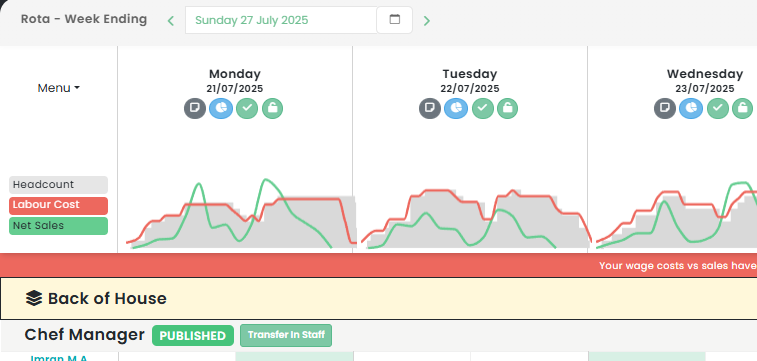
“Opsyte transformed our entire back office. Game changer.”
Read articles from our hospitality experts
-
Boosting Employee Satisfaction: The Impact of Implementing a Living Wage in the Hospitality Industry
The Impact of the Living Wage on the UK Hospitality IndustryThe UK hospitality industry has been at the forefront of numerous discussions on wage standards, compensation, and labor rights. One…...
-
Boost Your Bar Sales: Creative Drink Promotions and Marketing Ideas for the Hospitality Industry
Revitalising Hospitality: Innovative Drink Promotions Ideas for SuccessThe UK hospitality sector, with its vibrant nightlife, lively pubs, and eclectic restaurants, thrives on creativity and innovation. One key to success in…...
-
Boost Your Bar Business: Innovative Marketing Strategies and Promotion Ideas for the Hospitality Industry
Revolutionising Bar Marketing: Innovative Strategies to Boost Your BusinessIn the bustling landscape of the UK hospitality industry, staying ahead of the competition is pivotal. One sector where this rings particularly…...
-
Maximising Your Profit Margin: Effective Strategies for Increasing Restaurant Profits and Ensuring Financial Success Through Cost Management and Enhanced Operations
Maximising Restaurant Profitability: Strategies for SuccessIn the competitive UK hospitality sector, the ability to increase restaurant profits and maximise restaurant revenue is a critical determinant of success. Many factors contribute…...
-
Leveraging Restaurant Invoice Software: The Ultimate Guide to Streamlining Your Billing and Management Systems
Optimising Hospitality Operations with Restaurant Invoice SoftwareIn the ever-evolving hospitality industry, the need for efficient and effective management systems is paramount. One of the areas that demands meticulous attention is…...
-
Boosting Your Dining Experience: Essential Restaurant Service Tips to Improve Efficiency and Enhance Customer Satisfaction in the Hospitality Industry
How to Improve Restaurant Service: A Comprehensive GuideIn the competitive landscape of the hospitality industry, delivering exceptional restaurant service is of paramount importance. This meticulous attention to service quality not…...
