How to Kickstart QSR Start-up with Staff Scheduling Software?
Stay informed with industry news, tips, and practical guides for hospitality professionals.
Opening a quick-service restaurant (QSR) is a blast, but it’s not always easy. You’ve got menus to plan, customers to serve, and a budget to stick to, all while keeping everyone happy. Your staff makes it all happen - they’re the core of your business. Managing them right is key, and that’s where employee work schedule software and hospitality staff management tools save the day. They help you keep things running smoothly and your team smiling.
In this guide, we’ll show you how smart scheduling and management tools can get your QSR start-up off to a great start. From cutting stress to making your employees feel valued, we’ve got simple tips to help you succeed in the fast-paced restaurant world.
Why Staff Management Matters for Your QSR Start-up?
Your staff keeps your QSR alive. Treating them well changes everything. Managers in hospitality can spend over five hours a week just figuring out schedules. That’s a chunk of time you could use to tweak your menu or chat with customers! Good staff management isn’t only about filling shifts. It’s about building a place where your team feels good, schedules make sense, and everything clicks. With hospitality staff scheduling software, you can handle these tasks fast, save hours, and grow your business.
The Challenges of Manual Scheduling in a QSR
If you’ve ever used spreadsheets or paper to manage your team, you get how tough it can be. Here are the usual problems:
- Time-Consuming Tasks: Making schedules by hand takes forever, especially when you’re matching staff hours with busy times and tight budgets.
- Errors and Confusion: One small mistake can mean double shifts or no one showing up, leaving your crew in a mess.
- Communication Gaps: Texting or calling about changes is a pain and often ends in mix-ups.
- Unhappy Employees: Random or unfair schedules can annoy your team, and that means more people quitting, which hits hard in hospitality.
These issues don’t just bug you - they cost cash, time, and team spirit. The fix? Personnel scheduling software steps in to sort it all out, making your QSR start-up sharper and your staff happier.
How Hospitality Staff Management Tools Transform Your QSR?
Picture this: scheduling takes minutes, not hours, and your team always knows their shifts. That’s what hospitality staff management tools do. Here’s how they shake things up for your QSR start-up:
1. Automate Scheduling for Speed and Accuracy
We’ve all struggled with schedules on paper or spreadsheets, ending up with more headaches than solutions. Hospitality staff scheduling software takes over, letting you build rotas fast. You can use templates to set up regular schedules based on your busy times, so you’re not starting over every week. It even pulls past sales info to guess peak hours, ensuring you’ve got enough hands on deck.
2. Empower Your Team with Self-Service Options
Your employees have lives too. Letting them manage their schedules a bit can lift their mood and keep them around. With employee work schedule software, they can:
- Check shifts on their phone.
- Ask for time off or trade shifts with buddies.
This freedom makes your team happier and cuts down on manager chit-chat. Everybody wins!
3. Streamline Time and Attendance Tracking
Tracking hours with paper is a mess. Hospitality solutions offer stuff like GPS clock-ins or tablet tracking, keeping records spot-on without the fuss. This stops payroll slip-ups and keeps you on the right side of labour rules, all while staying within budget.
4. Improve Communication with Instant Updates
Forget group texts or notes! Personnel scheduling software pings staff with schedule changes or open shifts right away. Everyone’s in the loop, so there’s less confusion and fewer missed days. Managers can also send quick updates, like new rules or event heads-ups, straight through the app.
5. Gain Insights with Analytics
Curious if you’ve got too many people during quiet times or not enough at lunch? Hospitality staff management tools give you dashboards with info on labour costs, attendance, and shift trends. These numbers help you make smart calls to keep your QSR running lean and profitable.
Practical Tips to Kickstart Your QSR with Smart Scheduling
Now that you know how awesome hospitality solutions are, here are some easy steps to use them in your QSR start-up. These tips will help you nail your scheduling software and set your business up to shine.
Step 1: Understand Your QSR’s Needs
Before you dive into software, figure out what your restaurant really needs:
- Peak Hours: Check old sales to spot busy moments, like Friday nights or weekend mornings.
- Staff Roles: Think about servers, cooks, cashiers, and what schedules they need.
- Budget Goals: Work out the best staff-to-customer balance to save money.
Knowing this helps you pick hospitality staff scheduling software that fits your QSR perfectly.
Step 2: Choose the Right Software
Not every tool works the same. Go for employee work schedule software made for QSRs, with stuff like:
- Templates for repeat schedules.
- Phone apps for staff to use.
- Links to payroll and sales systems.
- Instant updates and alerts.
Tools like Opsyte are built for hospitality, offering simple solutions for small start-ups or bigger setups.
Step 3: Train Your Team
New software can feel tricky, but it’s no big deal. Try this:
- Run it with your old system at first to switch smoothly.
- Teach managers and team leads first so they can help others.
- Share easy guides or videos to get everyone comfy.
A good start means your team will love the new setup.
Step 4: Encourage Employee Engagement
Happy staff stay longer, and personnel scheduling software helps. Get your team to:
- Use the app to see schedules and request days off.
- Swap shifts through the tool.
- Tell you how it’s working for them.
When employees feel they’ve got a say, they stick around and stay pumped.
Step 5: Monitor and Adjust
Your QSR changes with customer waves and team needs. Keep an eye on your scheduling data to:
- Catch trends in costs or who’s showing up.
- Tweak rotas for seasons or big events.
- Use planning tools for busy days.
Staying flexible keeps your QSR humming, no matter what hits.
A Final Word: Start Smart with Opsyte
Running a QSR start-up is a wild ride with its ups and downs. With hospitality staff scheduling software, you’re not just making schedules easier - you’re laying the groundwork for a winning business. Opsyte, made for the hospitality crew, has all you need to smooth out operations, lift your team, and wow your customers.
If you want an easy way to handle scheduling and keep your staff smiling, Opsyte could be a great pick. Check out Opsyte to see what it offers and how they can help your QSR startup rock. Book a demo today!
Ready to simplify hospitality ops?
We’ve got you.
Speak with an Opsyte expert to see how we help:
- Save hours on staff scheduling and rota planning
- Automate invoice processing and financial insights
- Track live labour costs vs sales in real-time
- Get fast answers and support from real humans
- Automate your P&Ls
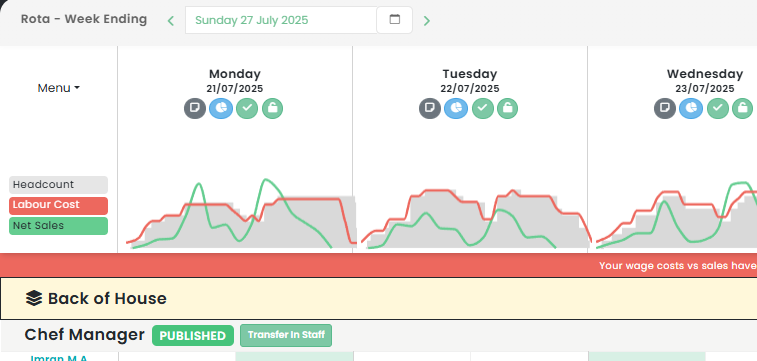
“Opsyte transformed our entire back office. Game changer.”
Read articles from our hospitality experts
-
Boosting Your Dining Experience: Essential Restaurant Service Tips to Improve Efficiency and Enhance Customer Satisfaction in the Hospitality Industry
How to Improve Restaurant Service: A Comprehensive GuideIn the competitive landscape of the hospitality industry, delivering exceptional restaurant service is of paramount importance. This meticulous attention to service quality not…...
-
Boosting Restaurant Profits through Effective Data-Driven Strategies: The Role of Restaurant Business Intelligence in Hospitality
Unlocking the Power of Restaurant Business IntelligenceIn the ever-evolving landscape of the UK hospitality industry, the role of data has become paramount. The concept of Business Intelligence in Hospitality is…...
-
Unraveling the QSR Industry: An In-depth Market Analysis of Fast Food Trends and Growth Strategies in the Hospitality Sector
QSR Industry Report: A Comprehensive Analysis of Fast Food Trends and Growth in the UK Hospitality IndustryThe Quick Service Restaurant (QSR) industry is an integral part of the UK's hospitality…...
-
Ultimate Guide to Enhancing Pub Nights: From Trivia and Games to Live Music and Beer Tasting Events
Pub Nights Ideas: A Guide to the UK's Hospitality IndustryThe UK hospitality industry is known for its vibrant nightlife, and nothing encapsulates this better than the local pubs scattered across…...
-
Boosting Efficiency in the Hospitality Industry: The Integral Role of Employee Scheduling Software in Staff Management and Workforce Organization
Unlocking Efficiency in the Hospitality Industry with Employee Scheduling SoftwareThe hospitality industry in the UK, like the hotel and restaurant sectors, is a vibrant, fast-paced environment that requires efficient staff…...
-
Understanding the Impact of Minimum Wage Laws on Restaurant Labor Costs: Insights into Wage Standards, Employee Salary, and Income in the Hospitality Industry
Understanding the Minimum Wage in UK Restaurants and its Impact on the Hospitality IndustryThe hospitality industry, especially restaurants, are a cornerstone of the UK economy, employing a substantial number of…...
