How to create a rota template for your restaurant
Stay informed with industry news, tips, and practical guides for hospitality professionals.
Creating a Staff Schedule Using a Rota Template: A Guide for Restaurant Managers
Scheduling staff in a restaurant can be a challenging task, especially if you have a large team with varying availability and different job responsibilities. However, using a rota template can help you create an efficient and effective staff schedule that ensures all shifts are covered and your restaurant runs smoothly. In this article, we'll answer some common questions about using Excel and Word to create staff rotas, provide tips on the best way to do a rota, and offer some examples of shift patterns and rota duties.
How to Create a Staff Rota in Excel?
Excel is a powerful tool that can help you create a staff rota quickly and easily. Here are the steps to create a basic rota in Excel:
- Open Excel and create a new spreadsheet.
- Create a table with columns for the date, shift start time, shift end time, and the staff member assigned to the shift.
- Enter the dates and shift times for the week or month you are scheduling.
- Enter the names of your staff members in the appropriate column.
- Assign each staff member to their shifts by entering their name in the corresponding cell.
Does Excel Have a Schedule Template?
Yes, Excel offers many pre-designed templates for scheduling that you can use to create a staff rota. To access these templates, open Excel and select "File" and then "New." In the search bar, type "schedule" to see a list of available templates.
What is the Best Way to Do a Rota?
The best way to do a rota will depend on the needs of your restaurant and staff. However, here are some tips to help you create an effective rota:
- Consider your staffing needs: Take into account the busiest days and times of the week when creating your schedule. Ensure that you have enough staff on duty to meet customer demand.
- Be flexible: Allow your staff to request time off or switch shifts if needed. This can help to reduce the risk of staffing shortages and improve employee morale.
- Communicate with your team: Keep your staff informed about their shifts, any changes to the schedule, and upcoming events or promotions at the restaurant.
How Do You Make a Weekly Rota?
To make a weekly rota, follow these steps:
- Determine the shifts that need to be covered for the week.
- Create a table in Excel or Word with columns for the date, shift start time, shift end time, and the staff member assigned to the shift.
- Enter the dates and shift times for the week you are scheduling.
- Assign each staff member to their shifts by entering their name in the corresponding cell.
How Do I Create a Daily Rota in Excel?
To create a daily rota in Excel, follow these steps:
- Create a table with columns for the shift start time, shift end time, and the staff member assigned to the shift.
- Enter the shift times for the day you are scheduling.
- Assign each staff member to their shifts by entering their name in the corresponding cell.
How Do I Make a Simple Employee Schedule?
To make a simple employee schedule, follow these steps:
- Determine the shifts that need to be covered for the week.
- Create a table in Excel or Word with columns for the date, shift start time, shift end time, and the staff member assigned to the shift.
- Enter the dates and shift times for the week you are scheduling.
- Assign each staff member to their shifts by entering their name in the corresponding cell.
Does Word Have a Schedule Template?
Yes, Word offers many pre-designed templates for scheduling that you can use to create a staff rota.
Scheduling staff in a restaurant can be a complex task, but using a rota template in Excel or Word can make it easier to create an efficient and effective staff schedule. This article provides answers to common questions about creating staff rotas, including how to create a staff rota in Excel, whether Excel and Word have schedule templates, and how to create a weekly or daily rota. Additionally, we offer tips on the best way to do a rota, including taking into account staffing needs, being flexible, and communicating with your team. Finally, we provide examples of shift patterns and rota duties to help you create a comprehensive staff schedule that meets the needs of your restaurant.
When it comes to creating staff rotas, there are several options available, including using rota templates in Excel or Word, or using online scheduling solutions.
One advantage of using Excel or Word rota templates is that they are often readily available and customizable to fit the specific needs of your restaurant. They also provide a simple and familiar interface for those already familiar with these programs. Additionally, using templates in these programs can be a cost-effective solution, as they may be included with your existing software.
However, there are some drawbacks to using Excel or Word rota templates. For example, they may require more manual input and time to create and manage compared to online scheduling solutions. They may also lack features like automatic notifications, shift swapping, or real-time updates, which can limit communication and flexibility among staff. Additionally, Excel and Word may not be suitable for larger restaurants or those with more complex scheduling needs.
Online scheduling solutions, on the other hand, offer several benefits, including ease of use, automatic notifications, real-time updates, and accessibility from any device with internet access. These solutions also typically offer features like shift swapping, time-off requests, and availability management, which can save time and improve communication among staff.
However, online scheduling solutions may come at a higher cost, and may require a learning curve for those unfamiliar with the software. Additionally, there may be concerns about data security and reliability, depending on the provider.
Ultimately, the choice between using Excel or Word rota templates versus online scheduling solutions will depend on the needs and budget of your restaurant. Small restaurants with straightforward scheduling needs may find that templates in Excel or Word are sufficient, while larger or more complex establishments may benefit from the features and flexibility of online scheduling solutions.
Here at Opsyte we have some great scheduling and staff rota software, which includes the ability to template a rota and create repeating schedule templates. Reach out if you would like to know more!
Ready to simplify hospitality ops?
We’ve got you.
Speak with an Opsyte expert to see how we help:
- Save hours on staff scheduling and rota planning
- Automate invoice processing and financial insights
- Track live labour costs vs sales in real-time
- Get fast answers and support from real humans
- Automate your P&Ls
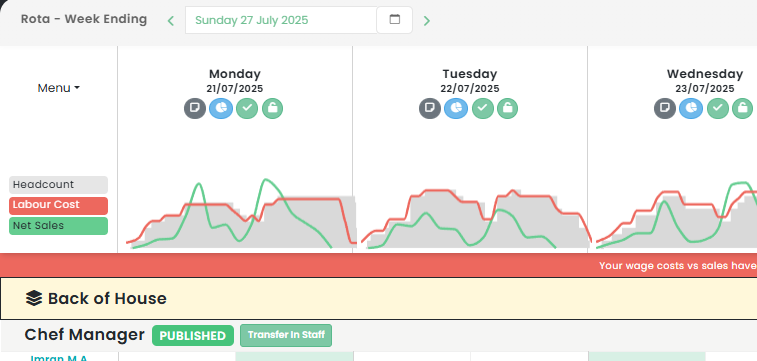
“Opsyte transformed our entire back office. Game changer.”
Read articles from our hospitality experts
-
Leveraging Hospitality App Development: The Future of Hotel and Restaurant Management in the Mobile Era
Hospitality App Development: A Game Changer for UK Hospitality IndustryIn the dynamic digital landscape, the hospitality industry is continually evolving, and the demand for innovative technology solutions, particularly mobile apps,…...
-
Boosting Employee Satisfaction: The Impact of Implementing a Living Wage in the Hospitality Industry
The Impact of the Living Wage on the UK Hospitality IndustryThe UK hospitality industry has been at the forefront of numerous discussions on wage standards, compensation, and labor rights. One…...
-
Boost Your Bar Sales: Creative Drink Promotions and Marketing Ideas for the Hospitality Industry
Revitalising Hospitality: Innovative Drink Promotions Ideas for SuccessThe UK hospitality sector, with its vibrant nightlife, lively pubs, and eclectic restaurants, thrives on creativity and innovation. One key to success in…...
-
Boost Your Bar Business: Innovative Marketing Strategies and Promotion Ideas for the Hospitality Industry
Revolutionising Bar Marketing: Innovative Strategies to Boost Your BusinessIn the bustling landscape of the UK hospitality industry, staying ahead of the competition is pivotal. One sector where this rings particularly…...
-
Maximising Your Profit Margin: Effective Strategies for Increasing Restaurant Profits and Ensuring Financial Success Through Cost Management and Enhanced Operations
Maximising Restaurant Profitability: Strategies for SuccessIn the competitive UK hospitality sector, the ability to increase restaurant profits and maximise restaurant revenue is a critical determinant of success. Many factors contribute…...
-
Leveraging Restaurant Invoice Software: The Ultimate Guide to Streamlining Your Billing and Management Systems
Optimising Hospitality Operations with Restaurant Invoice SoftwareIn the ever-evolving hospitality industry, the need for efficient and effective management systems is paramount. One of the areas that demands meticulous attention is…...
